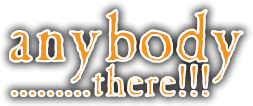Images too big to post?
Quote from steve on 20 June 2023, 00:05Are your images too big to post? Use this handy little website it will resize, sharpen and optimize your images for free.
Click the orange box 'Resize Photos Here', click the button on the left 'Browse' to find the image on your computer or device then click the button on the right 'upload image'.
Make your changes ie size, border etc then click the button 'apply changes'. When you are happy click the 'download image' link (below the preview of your image).... then upload to the forums.
Click the link to resize your images: webresizer
Are your images too big to post? Use this handy little website it will resize, sharpen and optimize your images for free.
Click the orange box 'Resize Photos Here', click the button on the left 'Browse' to find the image on your computer or device then click the button on the right 'upload image'.
Make your changes ie size, border etc then click the button 'apply changes'. When you are happy click the 'download image' link (below the preview of your image).... then upload to the forums.
Click the link to resize your images: webresizer
Quote from Owlscrying on 20 June 2023, 00:05Woohoo Steve.
Super handy.
Thanks for that.
Woohoo Steve.
Super handy.
Thanks for that.