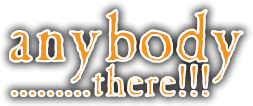Help guide for new chat! 🙂
Quote from Dogmeat on 20 June 2023, 00:06Welcome all members new and old! I'm writing this as a directory for the new chat because some of us were not aware of the new changes and how to navigate through. it no need to panic and please don't stress out. 🙂 we all have different devices and it can get a bit tricky so here's an easy guide for you -
Many of you may have tried to get in and it will say page not recognized or found so refresh the main page scroll down to where it says new chat on the forum
On here you will see it will say you may have to make a new register look down and you will see create registry
Scroll down to sign up and as I've seen many of you try putting in your old or a new password on here, you typically do not have a sign up- I repeat you do not have a sign up you will have to make a new one
You do not have to build a new email or make this process harder than it is, you just look down from sign in and it will say to make a new sign in by signing up somewhere below that logg in
After you do this to page me refresh and you think you're still on the website the new chat is on the webpage instead of separate, so scroll down and you'll see it should be open and there you are !!!! 🙂
For some of our mobile users when you hit the enter arrow it will fling you to the top page or if you select done on your keypad instead you hit enter so it will not do this try not to open to many things around you or else it will be a repeat. You will be flying to the top and have to continuously scroll down each time so please hit enter for you mobile users on some devices not All
For the rest of us from here on it's pretty much easy Peasy. You attempt to upload photos as it will now that you attach links with ease but you will find out that not everything will load it will show that it is loading but to actually upload photos it will have to be a criteria it's easier to take a photo with your device where it would automatically size itself
If it does not meet a required size, it will continuously say loading and may block your text box and there is an easy solution just scroll to the top and refresh and you were ch if your photo that's not me a required size it will continuously saying loading and may block your text box and there is an easy solution just scroll to the top and refresh and you are cured-woohoo!!!! 🙂
You can catch the profile picture of a friend and add them with the star we are now able to do private messages between one another while on chat
The same rules still apply as the old chat please no profanity or excessive harassment we are all family here to help one another so just Let Be and relax
Top left allows you to see who is on and who is active the menu bottom left right corner for most of us on mobile devices will allow you to change your settings
You may select your own profile picture here and change your information for things that are changed during chat for all of us will take a refresher for everyone to see it and on mobile devices it will not appear until you refresh for yourself
Thanks to the new chat we don't have to bother with all the problems like changing our colors or getting hangups in many areas if you have something that can benefit this traffic please post below thank you all and bear with my many typos love you all ABT family and please confirm that you have read this below or type bump so that it appears at the top of the forum to help others thank you so much
Welcome all members new and old! I'm writing this as a directory for the new chat because some of us were not aware of the new changes and how to navigate through. it no need to panic and please don't stress out. 🙂 we all have different devices and it can get a bit tricky so here's an easy guide for you -
Many of you may have tried to get in and it will say page not recognized or found so refresh the main page scroll down to where it says new chat on the forum
On here you will see it will say you may have to make a new register look down and you will see create registry
Scroll down to sign up and as I've seen many of you try putting in your old or a new password on here, you typically do not have a sign up- I repeat you do not have a sign up you will have to make a new one
You do not have to build a new email or make this process harder than it is, you just look down from sign in and it will say to make a new sign in by signing up somewhere below that logg in
After you do this to page me refresh and you think you're still on the website the new chat is on the webpage instead of separate, so scroll down and you'll see it should be open and there you are !!!! 🙂
For some of our mobile users when you hit the enter arrow it will fling you to the top page or if you select done on your keypad instead you hit enter so it will not do this try not to open to many things around you or else it will be a repeat. You will be flying to the top and have to continuously scroll down each time so please hit enter for you mobile users on some devices not All
For the rest of us from here on it's pretty much easy Peasy. You attempt to upload photos as it will now that you attach links with ease but you will find out that not everything will load it will show that it is loading but to actually upload photos it will have to be a criteria it's easier to take a photo with your device where it would automatically size itself
If it does not meet a required size, it will continuously say loading and may block your text box and there is an easy solution just scroll to the top and refresh and you were ch if your photo that's not me a required size it will continuously saying loading and may block your text box and there is an easy solution just scroll to the top and refresh and you are cured-woohoo!!!! 🙂
You can catch the profile picture of a friend and add them with the star we are now able to do private messages between one another while on chat
The same rules still apply as the old chat please no profanity or excessive harassment we are all family here to help one another so just Let Be and relax
Top left allows you to see who is on and who is active the menu bottom left right corner for most of us on mobile devices will allow you to change your settings
You may select your own profile picture here and change your information for things that are changed during chat for all of us will take a refresher for everyone to see it and on mobile devices it will not appear until you refresh for yourself
Thanks to the new chat we don't have to bother with all the problems like changing our colors or getting hangups in many areas if you have something that can benefit this traffic please post below thank you all and bear with my many typos love you all ABT family and please confirm that you have read this below or type bump so that it appears at the top of the forum to help others thank you so much