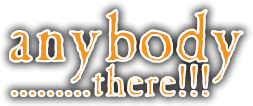Trying to get into chat room
Quote from spOOk99 on 20 June 2023, 00:05I got in, where is every one else???? I have to click like 3 or 4 different things to do it,everytime I go in in but I’m in……..
I got in, where is every one else???? I have to click like 3 or 4 different things to do it,everytime I go in in but I’m in……..
Quote from Tw161903 on 20 June 2023, 00:05Everytime I try to get into a chat room like as far as I can ever get is where it shows whos green red and yellow maybe but under all that it’ll just say go back that’s it. Is it the Web site or my phone?
Everytime I try to get into a chat room like as far as I can ever get is where it shows whos green red and yellow maybe but under all that it’ll just say go back that’s it. Is it the Web site or my phone?
Quote from Samanthaj on 20 June 2023, 00:05Hi Tw,
It may be your phone. Currently, the chat isnt compatible with all phones but there does seem to be a way around it. If you have a computer i’d say it’s much better to try with that as you’ll have no problems. With phones, it doesn’t work very well. Soon we’ll be replacing the chat so it’s compatible with most devices. I’ll find what the others said about how they managed to get in with chat, will look for the info
Hi Tw,
It may be your phone. Currently, the chat isnt compatible with all phones but there does seem to be a way around it. If you have a computer i’d say it’s much better to try with that as you’ll have no problems. With phones, it doesn’t work very well. Soon we’ll be replacing the chat so it’s compatible with most devices. I’ll find what the others said about how they managed to get in with chat, will look for the info
Quote from steve on 20 June 2023, 00:05Chat comes up as a floating box so make sure you have pop up blocker switched off. If its a android phone its in your settings. Also in settings within your browser make sure you browse by ‘desktop’. So you can see the chat room window properly. Chat isn’t 100% compatible due to the size of the box but we are in the motions of releasing the mobile app which I will announce when ready.
Chat comes up as a floating box so make sure you have pop up blocker switched off. If its a android phone its in your settings. Also in settings within your browser make sure you browse by ‘desktop’. So you can see the chat room window properly. Chat isn’t 100% compatible due to the size of the box but we are in the motions of releasing the mobile app which I will announce when ready.
Quote from Samanthaj on 20 June 2023, 00:05Cheridb wrote: ↑Fri Jun 02, 2017 8:56 pm
This may have answered my new topic pistHi Cheri
Hope you managed to get in, in the end 🙂
Cheridb wrote: ↑Fri Jun 02, 2017 8:56 pm
This may have answered my new topic pist
Hi Cheri
Hope you managed to get in, in the end 🙂
Quote from Samanthaj on 20 June 2023, 00:05To get in the new chat room:
Make sure you are logged into the forums, when logged into the forum, click where you would to get into the old chat.. box will appear, click your username and you will be in
It takes a little getting used to but it works well… see you soonSamj
To get in the new chat room:
Make sure you are logged into the forums, when logged into the forum, click where you would to get into the old chat.. box will appear, click your username and you will be in
It takes a little getting used to but it works well… see you soon
Samj
Quote from spOOk99 on 20 June 2023, 00:05Nope, didn’t work. I have never had to do this! I got in the night before fine the next I’m locked out, plus I don’t remember all those codes any more!
Spook
Nope, didn’t work. I have never had to do this! I got in the night before fine the next I’m locked out, plus I don’t remember all those codes any more!
Spook
Quote from steve on 20 June 2023, 00:05Chat has changed, we have a new one as Samantha as pointed out. There isn’t any codes spook. When you are signed in on the forums you automatically have access to chat. All you have to do is click on the ‘Groups’ button. Then on the left hand side you will see all the rooms listed. Click on ‘Meet & Greet’ and start chatting. chat page:
Chat has changed, we have a new one as Samantha as pointed out. There isn’t any codes spook. When you are signed in on the forums you automatically have access to chat. All you have to do is click on the ‘Groups’ button. Then on the left hand side you will see all the rooms listed. Click on ‘Meet & Greet’ and start chatting. chat page: