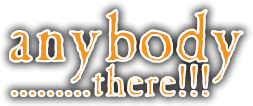Support Thread For The 'New' Chat Rooms – launched on 14th August 2017
Quote from steve on 20 June 2023, 00:05New Chat launched 14th August 2017
If you are using a desktop computer or laptop the Chat Rooms can only be accessed by using Internet Explorer Browser (PC) and Safari Browser (Mac). Download links will be on the Chat page.
If you are a Windows user: XP, Vista, Windows 7, 8 and 10 you should already have Internet Explorer on your computer. Java must also be installed.
Chat is 100% mobile compatible and you will be able to access the chat rooms without using Internet Explorer and Java. Just click on the ‘Chat Icon’.
Remember you must register for a ‘NEW CHAT ACCOUNT’ as our chat rooms are completely separate from the Forums.
If you are having issues accessing Chat please leave your messages here on this thread. Other members of the community may have the solution to your problem.
Disclaimer: ABT Admin do not provide support for Internet Explorer or Java related problems.
New Chat launched 14th August 2017
If you are using a desktop computer or laptop the Chat Rooms can only be accessed by using Internet Explorer Browser (PC) and Safari Browser (Mac). Download links will be on the Chat page.
If you are a Windows user: XP, Vista, Windows 7, 8 and 10 you should already have Internet Explorer on your computer. Java must also be installed.
Chat is 100% mobile compatible and you will be able to access the chat rooms without using Internet Explorer and Java. Just click on the ‘Chat Icon’.
Remember you must register for a ‘NEW CHAT ACCOUNT’ as our chat rooms are completely separate from the Forums.
If you are having issues accessing Chat please leave your messages here on this thread. Other members of the community may have the solution to your problem.
Disclaimer: ABT Admin do not provide support for Internet Explorer or Java related problems.
Quote from Kalliopi on 20 June 2023, 00:05I have a Mac, but wasn’t able to get into the chat with Safari. It just gave me a blank white window. It takes a few tries, but I can get in through Firefox. Not sure if anyone else with a Mac has had the same issue, so I thought I’d mention it 🙂
I have a Mac, but wasn’t able to get into the chat with Safari. It just gave me a blank white window. It takes a few tries, but I can get in through Firefox. Not sure if anyone else with a Mac has had the same issue, so I thought I’d mention it 🙂
Quote from steve on 20 June 2023, 00:05you can probably get in using any old browser its just when you update it the only ‘latest’ browser that supports Java for mac is Safari
you can probably get in using any old browser its just when you update it the only ‘latest’ browser that supports Java for mac is Safari
Quote from Rockymthorserider on 20 June 2023, 00:05I have tried for almost an hour to get into new chat room. Keep getting a message saying to download Java of which I have done 3 times and get a message saying to disable adblocker of which I have done. I am on Internet Explorer too. HELP PLEASE Rockymthorserider left out in the dark room
I have tried for almost an hour to get into new chat room. Keep getting a message saying to download Java of which I have done 3 times and get a message saying to disable adblocker of which I have done. I am on Internet Explorer too. HELP PLEASE Rockymthorserider left out in the dark room
Quote from Owlscrying on 20 June 2023, 00:05Rocky.
Go to Start, then your Control Panel, then to Programs.
Make sure you have Java installed only once.
—
In your top Menu bar, go to Tools.
You will see Pop-up Blocker, with option to turn on or off.
Rocky.
Go to Start, then your Control Panel, then to Programs.
Make sure you have Java installed only once.
—
In your top Menu bar, go to Tools.
You will see Pop-up Blocker, with option to turn on or off.
Quote from Shell. on 20 June 2023, 00:05I have new info anyone who is stuck with internet explorer old version of firefox that still supports java its the legacy version. Make sure its Firefox Extended Support Release 32 bit (64 doesnt support java)
Thanks good luck hugs Shell
I have new info anyone who is stuck with internet explorer old version of firefox that still supports java its the legacy version. Make sure its Firefox Extended Support Release 32 bit (64 doesnt support java)
Thanks good luck hugs Shell
Quote from Bumblebee on 20 June 2023, 00:05Hey there 🙂
I tried to enter the chatroom, but it is’nt working. I used Internet Explorer instead of chrome, and installed Java, removed the old Java. But when I click on the link to enter the chatroom, I get a blank screen that says that I need Java.
I also tried firefox.I might be missing something silly, I am not very handy with these things.
Hey there 🙂
I tried to enter the chatroom, but it is’nt working. I used Internet Explorer instead of chrome, and installed Java, removed the old Java. But when I click on the link to enter the chatroom, I get a blank screen that says that I need Java.
I also tried firefox.
I might be missing something silly, I am not very handy with these things.
Quote from ravenswings on 20 June 2023, 00:05I had the same thing bumblebee. I thought it was something wrong with my computer!
I had the same thing bumblebee. I thought it was something wrong with my computer!
Quote from Shadoweclipse on 20 June 2023, 00:05I can get Explorer loading the login page, but even with new login credentials it is saying they are inaccurate, so I cannot get in at all
I can get Explorer loading the login page, but even with new login credentials it is saying they are inaccurate, so I cannot get in at all
Quote from Owlscrying on 20 June 2023, 00:05Hello Shadoweclipse.
Chat Registration is separate from Forums Registration.
Click Create New Account.
Hello Shadoweclipse.
Chat Registration is separate from Forums Registration.
Click Create New Account.