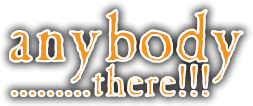Welcome To The New Forum
Quote from steve on 20 June 2023, 00:06I would like to welcome everyone to ABT’s ‘New’ forum.
I’m sorry for the inconvenience that everyone has to register again. Our old forum served us well for over 10 years but it wasn’t up to the task of running so many members and posts that eventually it would of stopped working. Combined with the fact that it wasn’t very mobile friendly and our old host who by the way served us well over the years ceased trading at the end of March 2017, it was time to move on.We have found a new hosting provider and now have an all singing and dancing, brand new forum that is 100% mobile friendly. To all our members who posted on the old forum over the years… thank you. Your time and energy in creating those posts is not lost as we have archived the old forum in read only mode so members and guests alike can read and share the information that is on there. In total nearly half a million posts and over 20,000 members.
Here’s to the next 10 years and thank you for stopping by,
Steve – Administrator ABT
I would like to welcome everyone to ABT’s ‘New’ forum.
I’m sorry for the inconvenience that everyone has to register again. Our old forum served us well for over 10 years but it wasn’t up to the task of running so many members and posts that eventually it would of stopped working. Combined with the fact that it wasn’t very mobile friendly and our old host who by the way served us well over the years ceased trading at the end of March 2017, it was time to move on.
We have found a new hosting provider and now have an all singing and dancing, brand new forum that is 100% mobile friendly. To all our members who posted on the old forum over the years… thank you. Your time and energy in creating those posts is not lost as we have archived the old forum in read only mode so members and guests alike can read and share the information that is on there. In total nearly half a million posts and over 20,000 members.
Here’s to the next 10 years and thank you for stopping by,
Steve – Administrator ABT
Quote from Valentinearabella on 20 June 2023, 00:06Hello ABT!
The new forum is great!
Hello ABT!
The new forum is great!
Quote from Owlscrying on 20 June 2023, 00:06dreamjo.
Happy seeing you here.
dreamjo.
Happy seeing you here.
Quote from crabbyreena on 20 June 2023, 00:06Love ❤ where my subconscious goes when I dream at night
Peace
Love ❤ where my subconscious goes when I dream at night
Peace
Quote from Rockymthorserider on 20 June 2023, 00:06Hi Steve and anyone who can help me. I have been a loyal member for 7 yrs now and love ABT. BUT, I cannot get into the new chat room. I am using Internet Explorer, downloaded Java, (3 times) and disabled adblocker. I keep getting a screen saying to disable adblocker of which it is disabled for this site. HELP please. How can I get in???
(I even sent an email to Steve but got no answer) HELP HELP HELP
Hi Steve and anyone who can help me. I have been a loyal member for 7 yrs now and love ABT. BUT, I cannot get into the new chat room. I am using Internet Explorer, downloaded Java, (3 times) and disabled adblocker. I keep getting a screen saying to disable adblocker of which it is disabled for this site. HELP please. How can I get in???
(I even sent an email to Steve but got no answer) HELP HELP HELP
Quote from Rockymthorserider on 20 June 2023, 00:06Rockymthorserider wrote: ↑Mon Aug 21, 2017 1:53 am
Hi Steve and anyone who can help me. I have been a loyal member for 7 yrs now and love ABT. BUT, I cannot get into the new chat room. I am using Internet Explorer, downloaded Java, (3 times) and disabled adblocker. I keep getting a screen saying to disable adblocker of which it is disabled for this site. HELP please. How can I get in???
(I even sent an email to Steve but got no answer) HELP HELP HELPI now get mssg, Internet Explorer blocked this website from installing ActiveX control. I clicked on install and got this mssg. WIndows has blocked this software because it can’t verify publisher (unknown)
I have been trying everything for 2 1/2 hrs trying to get into new chat room. It is now 9pm and I am tired of trying. PLEASE HELP ME. Thank you
Rockymthorserider wrote: ↑Mon Aug 21, 2017 1:53 am
Hi Steve and anyone who can help me. I have been a loyal member for 7 yrs now and love ABT. BUT, I cannot get into the new chat room. I am using Internet Explorer, downloaded Java, (3 times) and disabled adblocker. I keep getting a screen saying to disable adblocker of which it is disabled for this site. HELP please. How can I get in???
(I even sent an email to Steve but got no answer) HELP HELP HELP
I now get mssg, Internet Explorer blocked this website from installing ActiveX control. I clicked on install and got this mssg. WIndows has blocked this software because it can’t verify publisher (unknown)
I have been trying everything for 2 1/2 hrs trying to get into new chat room. It is now 9pm and I am tired of trying. PLEASE HELP ME. Thank you
Quote from Rockymthorserider on 20 June 2023, 00:06did more adjustments to my desktop pc and came back here to see if I could get into ABT new chat room. Still a NO GO. It is now 11:10pm and been at this since 6:30pm. I must admit defeat as ABT will not allow me in. Any HELP would greatly been appreciated. Good night and thank you. (an exiled member)
did more adjustments to my desktop pc and came back here to see if I could get into ABT new chat room. Still a NO GO. It is now 11:10pm and been at this since 6:30pm. I must admit defeat as ABT will not allow me in. Any HELP would greatly been appreciated. Good night and thank you. (an exiled member)
Quote from Owlscrying on 20 June 2023, 00:06This security block wont work in trusted sites zone.
So to disable this feature add the site to the trusted sites and put the security level as medium.
If it still blocking, delete the browser cache and load it again.
a. Click the Tools button, and then click Internet options.
b. Click the Security tab.
c.. Now click on Trusted sites and then click on the sites button.
d.. Enter the Website URL and click on Add.
e. When you are finished, click on Close.
This security block wont work in trusted sites zone.
So to disable this feature add the site to the trusted sites and put the security level as medium.
If it still blocking, delete the browser cache and load it again.
a. Click the Tools button, and then click Internet options.
b. Click the Security tab.
c.. Now click on Trusted sites and then click on the sites button.
d.. Enter the Website URL and click on Add.
e. When you are finished, click on Close.
Quote from sleepingdoll on 20 June 2023, 00:06Hi Steve and All,
Thanks for adding me.
Hi Steve and All,
Thanks for adding me.