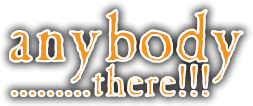Photo Attachments In Posts
Quote from steve on 20 June 2023, 00:05Attaching images to posts? If you want your images to look their best, when you upload them to your post, tick the ‘show inline’ box. Your pictures will use the lightbox function instead of the standard attachment…. making your pics a lot more attractive.
Attaching images to posts? If you want your images to look their best, when you upload them to your post, tick the ‘show inline’ box. Your pictures will use the lightbox function instead of the standard attachment…. making your pics a lot more attractive.
Quote from steve on 20 June 2023, 00:05its not a good idea to change text colour, the default light grey is best. Reason being is if you are quoted on the forum or in pm’s the background colour of the quote is grey so your text would need to be seen on this as well. If you want your text to have more impact on your post you can use smaller paragraphs, use headlines, larger text, images…. hope this helps.
its not a good idea to change text colour, the default light grey is best. Reason being is if you are quoted on the forum or in pm’s the background colour of the quote is grey so your text would need to be seen on this as well. If you want your text to have more impact on your post you can use smaller paragraphs, use headlines, larger text, images…. hope this helps.
Quote from DoctorRen on 20 June 2023, 00:05Steve wrote: ↑Sun Jul 02, 2017 10:48 am
its not a good idea to change text colour, the default light grey is best. Reason being is if you are quoted on the forum or in pm’s the background colour of the quote is grey so your text would need to be seen on this as well. If you want your text to have more impact on your post you can use smaller paragraphs, use headlines, larger text, images…. hope this helps.Yes, thank you
Steve wrote: ↑Sun Jul 02, 2017 10:48 am
its not a good idea to change text colour, the default light grey is best. Reason being is if you are quoted on the forum or in pm’s the background colour of the quote is grey so your text would need to be seen on this as well. If you want your text to have more impact on your post you can use smaller paragraphs, use headlines, larger text, images…. hope this helps.
Yes, thank you