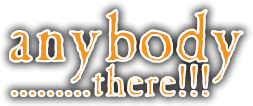'New' Chat Is Now Live!!!
Quote from steve on 20 June 2023, 00:05New chat is now live. You don’t need to signup again if you are registered as a forum member. Just make sure you are logged into the forum then:
a) click the large chat graphic top right of the forum “Join Us In Live Chat!!!!” or from any other page of the website
b) click the “Chat Rooms” link on the top navigation bar. See you in chat… any problems please leave your posts below.
direct link: https://isanybodythere.net/chat-rooms/
Thank you,
StevePLEASE NOTE: You must be logged into forums to see the chat. The forum uses sessions for security so if you don’t see chat after clicking the link go to forum login and make sure you are logged into forums.
New chat is now live. You don’t need to signup again if you are registered as a forum member. Just make sure you are logged into the forum then:
a) click the large chat graphic top right of the forum “Join Us In Live Chat!!!!” or from any other page of the website
b) click the “Chat Rooms” link on the top navigation bar. See you in chat… any problems please leave your posts below.
direct link: https://isanybodythere.net/chat-rooms/
Thank you,
Steve
PLEASE NOTE: You must be logged into forums to see the chat. The forum uses sessions for security so if you don’t see chat after clicking the link go to forum login and make sure you are logged into forums.
Quote from steve on 20 June 2023, 00:05If anyone needs their avatar from old chat leave me a message here with your old chat username and i will retrieve it for you.
I will post your avatar here then save it/download and add to your forum profile. It will then show in the new chat room.
Your profile on the forum can be accessed on the right of the forum.
a. Click ‘Profile’
b.Click ‘Edit Profile’
c. Left hand-side click ‘Edit avatar’Then upload avatar.
If anyone needs their avatar from old chat leave me a message here with your old chat username and i will retrieve it for you.
I will post your avatar here then save it/download and add to your forum profile. It will then show in the new chat room.
Your profile on the forum can be accessed on the right of the forum.
a. Click ‘Profile’
b.Click ‘Edit Profile’
c. Left hand-side click ‘Edit avatar’
Then upload avatar.
Quote from Seven on 20 June 2023, 00:05Now it won’t open chat room, on the right side or upper left nor the link doesn’t send me into chat room.
Now it won’t open chat room, on the right side or upper left nor the link doesn’t send me into chat room.
Quote from steve on 20 June 2023, 00:05Hi seven,
You must be logged into forums to see chat. The forum uses sessions for security so if you don’t see chat after clicking the link go to forum login and make sure you are logged into forums.
Hi seven,
You must be logged into forums to see chat. The forum uses sessions for security so if you don’t see chat after clicking the link go to forum login and make sure you are logged into forums.
Quote from Seven on 20 June 2023, 00:05I am logged into forums can see chat but it won’t let me login to chat, shows a page that says if you have trouble see forums it’s a merry go around.
I am logged into forums can see chat but it won’t let me login to chat, shows a page that says if you have trouble see forums it’s a merry go around.
Quote from Seven on 20 June 2023, 00:05Anyone else having trouble, I’m logged into forums , I click on chat it sends me to a redirect page, I click on that, sends me to forums which I’m already on and logged in on forums. Still can’t get into chat, yes I see the chat page, but clicking on it redirects me to that page of it saying if you have trouble click here ,which doesn’t work.
Anyone else having trouble, I’m logged into forums , I click on chat it sends me to a redirect page, I click on that, sends me to forums which I’m already on and logged in on forums. Still can’t get into chat, yes I see the chat page, but clicking on it redirects me to that page of it saying if you have trouble click here ,which doesn’t work.
Quote from Mongki on 20 June 2023, 00:05Hi Seven.
It took me a bit to get the chat appears, so maybe try this:
1. Login to Forums
2. Right click on the link, choose “Open link in new tab” : https://isanybodythere.net/chat-rooms/
3. Just give it a bit of time, let it load.You should see the new chat under this msg. You must be logged into the Forums to see the chat. Still having problems leave a message here on our Support Forum.
Hi Seven.
It took me a bit to get the chat appears, so maybe try this:
1. Login to Forums
2. Right click on the link, choose “Open link in new tab” : https://isanybodythere.net/chat-rooms/
3. Just give it a bit of time, let it load.
You should see the new chat under this msg. You must be logged into the Forums to see the chat. Still having problems leave a message here on our Support Forum.
Quote from Seven on 20 June 2023, 00:05Well thanks for the help, but that still don’t open chat up, I’m on a tablet, not a computer, so using a tablet the chat room might not be user friendly. I have tried everything, was able to get on at first but not now. Bye everybody.
Well thanks for the help, but that still don’t open chat up, I’m on a tablet, not a computer, so using a tablet the chat room might not be user friendly. I have tried everything, was able to get on at first but not now. Bye everybody.
Quote from starsadjust on 20 June 2023, 00:05Steve,
I’m on a P.C. and I haven’t been able to get in day and evening
Stars
Steve,
I’m on a P.C. and I haven’t been able to get in day and evening
Stars
Quote from Sudheer on 20 June 2023, 00:05Hello,
After logging in (Logged in to chat, able to see users and chat) , chat page shows following message..“You must be a member and logged in to see chat Login | Register.”
Browser : Chrome Version 75.0.3770.142 on Windows 10 OS.
Thank You
Sudheer
Hello,
After logging in (Logged in to chat, able to see users and chat) , chat page shows following message..
“You must be a member and logged in to see chat Login | Register.”
Browser : Chrome Version 75.0.3770.142 on Windows 10 OS.
Thank You
Sudheer
Quote from Crimson Fox on 20 June 2023, 00:05“New chat” is accessible by signing into the forums first.
“New chat” is accessible by signing into the forums first.
Quote from starsadjust on 20 June 2023, 00:05nope- no matter how i try to get on chat i go in a circle -sign into forums first then blank screen where chat normally is.
stars
nope- no matter how i try to get on chat i go in a circle -sign into forums first then blank screen where chat normally is.
stars
Quote from Crimson Fox on 20 June 2023, 00:05Log into forums, click remember me then go to this link, works every time for me:
Log into forums, click remember me then go to this link, works every time for me:
Quote from starsadjust on 20 June 2023, 00:05I get this message when I follow ur instructions fox
The requested URL /paranormal … c-chat.php was not found on this server.
Additionally, a 404 Not Found error was encountered while trying to use an ErrorDocument to handle the request.
stars
I get this message when I follow ur instructions fox
The requested URL /paranormal … c-chat.php was not found on this server.
Additionally, a 404 Not Found error was encountered while trying to use an ErrorDocument to handle the request.
stars
Quote from Weaverofdreams on 20 June 2023, 00:05Hey Steve, I am able to log into forums but when I go to chatroom, it does not load. The page remains blank. Thank you for any attention given to this matter. ~ ~ Weaver
Hey Steve, I am able to log into forums but when I go to chatroom, it does not load. The page remains blank. Thank you for any attention given to this matter. ~ ~ Weaver